Briefly
Dell UltraSharp U3224KBA is one of the few computer monitors with a pixel density of over 200ppi. Thanks to the ultra-sharp screen, text in particular looks much nicer. You will need a modern computer to enjoy it. The U3224KBA has a very wide docking function, relatively good speakers, and a webcam. In terms of image quality, we appreciate the wide brightness range and very good color adjustment from the factory, but the uniformity of our test sample is disappointing, the viewing angles aren’t very good and the screen isn’t as suitable for photo editing as cheaper options. This makes the expensive U3224KBA primarily a monitor for lovers of ultra-clear images.
Monitors have improved dramatically in recent years when we look at contrast, response times, and viewing angles, but image sharpness has barely increased in twenty years. Two-thirds of the screens now on our Pricewatch still have pixel densities between 90 and 110 pixels per inch which has been popular since the 90’s. On a screen like this, set to scale at 100 percent, most characters in the text you’re reading right now are only 8 pixels high.
Apple has been selling integrated displays and separate displays with a Retina display for more than a decade, which means a pixel density of about 220ppi for these products. With a scaling factor of 200 percent in the operating system, characters are about the same size as a regular screen, but four times sharper. Apple monitors aren’t quite ideal for PC use; Without macOS, you can’t even adjust screen brightness. Until recently, however, there wasn’t any choice of monitors from other manufacturers that provided an equally sharp picture. A 4K monitor with a diagonal of 27 inches is the highest achievable and widely available solution for PC use. These screens have a pixel density of around 160 ppi. For example, the sized characters are about 150 percent the size of a normal screen, but scaling with a non-rounded number isn’t ideal in theory, so the image isn’t as sharp as the one Apple displays.
Dell and Samsung announced PC monitors at CES 2023 with Apple-like sharpness of over 200ppi. The monitor from Dell, the UltraSharp U3224KBA that this review is about, has a 32-inch diagonal and 6k resolution, good for over 21 million pixels. Interestingly, Dell is not using the same panel as the Apple Pro Display XDR. The U3224KBA has a slightly higher resolution of 6144×3456 pixels instead of the 6016×3384 pixels of the Apple display. Dell also uses LG’s IPS Black panel, which is two times higher than common IPS panels. Contrast promises: 2,000:1. Dell also integrates a soundbar and an 8-megapixel webcam for video conferencing, but the HDR screen previously promises to be less impressive than Apple’s. Also given the huge difference in price, the U3224KBA isn’t really a competitor to the Pro Display XDR. Dell’s monitor costs around €2,800 at the time of writing, about half that of Apple’s.
housing
Like other UltraSharp monitors, the U3224KBA features a silver gray and black design. The board sits on a narrow leg with a small Dell logo at the bottom. What immediately stands out is the wide speaker bar Dell has installed above the screen, with a cutout in the middle for the large webcam as well. Because of that wide “forehead,” the screen appears to be upside down and editors generally didn’t think it was a good solution, which we also got a taste of in the comments below the news item around CES time. And the U3224KBA’s bezels are slimmer and sleeker in other respects than cheaper UltraSharp desktop monitors, such as the UltraSharp U2722DE, that we use in the editorial office. Contemporary bezels match the surface of the board.
At 13.3kg including the stand, the U3224KBA is quite heavy, even for a 32-inch monitor. The stand has all the ergonomic options you would expect from a premium desk monitor. You can rotate the panel 30 degrees from left to right, tilt it, 16 cm height adjustment and rotate to portrait position Of course it is also possible to mount your own mounting solution via the VESA mounting holes.
For the nearly €3,000 that the U3224KBA cost, I was expecting excellent build quality, but this was a bit disappointing in practical terms. For example, you might have thought the silver-gray parts were made of aluminum, but the back of the panel and the outside of the base are made entirely of plastic. When tilting the screen, it is noticeable that the screw attachment between the leg and the panel has a bit of play. The bottom bezel gives out a bit when you touch the screen there and it seems that the way the screen is constructed is also responsible for the mild black uniformity we notice on the tested sample.
The Dell UltraSharp U3224KBA’s OSD can be operated using the five-way joystick located just behind the screen. Next to it is a separate power button, which can also be used as the power button for a suitable Dell laptop. Many of the sections in the list relate to additional functionality that Dell has added to this monitor. Although the image could be tweaked a bit, the options in the OSD are certainly not as comprehensive as with the UltraSharp UP2720Q we recently reviewed. The U3224KBA also lacks options like hardware calibration and uniformity compensation, making it clear that the 6k monitor is intended more as a luxury office monitor than for photo editing.
links
Dell has equipped its 6k monitor with plenty of connectivity and these ports are also ultra modern. Not only does the U3224KBA have HDMI 2.1 and Thunderbolt 4, but it’s also the first display with DisplayPort 2.1 we’ve tested. Unfortunately, this is a Mini DisplayPort entry, so regular sized cables won’t fit. Thunderbolt 4 input supports at least 140 watts power delivery towards the laptop, but only one Dell laptop can be used right now: the Precision 5680. With other laptops, the port delivers 90W max.
Of course, you can use the built-in webcam, speakers and microphone if you connect the monitor via Thunderbolt, which also activates the USB hub. There are four USB-A ports on the back, near the photo connections. There is a foldable section at the bottom left of the screen, easily accessible from the front, and houses two USB-A and two USB-C ports. All seven ports are suitable for a maximum speed of 10 Gb/s.
The U3224KBA’s ultra-wide docking functionality doesn’t end there. The display has a 2.5Gb/s Ethernet port and a Thunderbolt 4 downstream port allows you to hook up a second display via the U3224KBA. In theory, this could be a second 6k monitor, if your system can handle it (see below). The port is not suitable for purposes other than video output. Finally, the U3224KBA also has a second USB host port, designed as a regular USB-C connection. across the Cfmmenu, it can be mapped to one of the other video inputs, so you can use all connected peripherals and functions built into the U3224KBA on a second computer without having to change cables.

“Thinker. Coffeeaholic. Award-winning gamer. Web trailblazer. Pop culture scholar. Beer guru. Food specialist.”






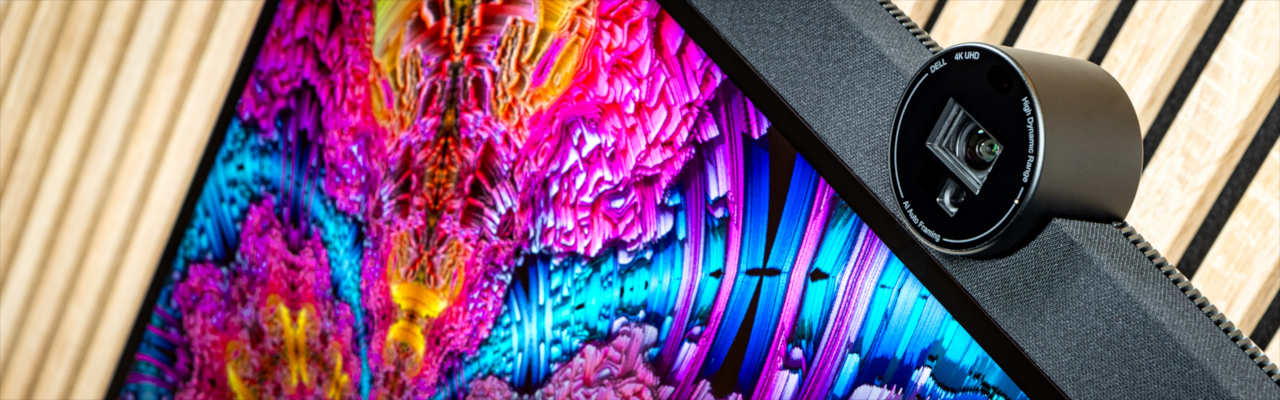
More Stories
Comet Tsuchinshan-Atlas is ready to shine this fall
Sonos isn’t bringing back its old app after all
Indiana Jones and the Great Circle is coming to PS5 in spring 2025